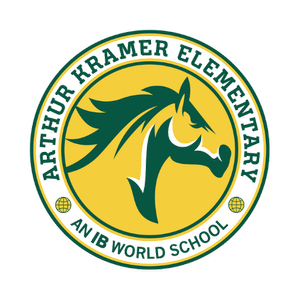Get Connected
Get Connected through Remind, Kramer’s mobile messaging platform.
www.kramerelementary.org/remind
Connect with Kramer Elementary on Social Media
Kramer Elementary Twitter: https://twitter.com/KramerDISD
Kramer PTA Twitter: https://twitter.com/kramerpta
Kramer Elementary Instagram: https://www.instagram.com/kramercolts/
Kramer PTA Facebook Group: https://www.facebook.com/groups/KramerElementaryPTA
Connect with Dallas ISD on Social Media
Twitter: https://twitter.com/dallasschools
Instagram: https://www.instagram.com/dallasisd/
Facebook: https://www.facebook.com/dallasisd
LEARN ABOUT IB
After school YMCA Program
For information regarding the YMCA after-school program, please go to www.ymcadallas.org/afterschool or email the YMCA at sasbservices@ymcadallas.org.
PTA
Learn more about the Kramer PTA: www.kramerelementary.org/membership
Sports Offered through Kramer PTA: www.kramerelementary.org/athletics
Join the Kramer PTA: joinpta.org
TX PTA website: https://www.txpta.org/
Dallas ISD Quick links
2020-2021 Dallas ISD Student Calendar: https://www.dallasisd.org/Page/55185
Dallas ISD Education Evolution: Click Here
Dallas ISD Enrollment: https://www.dallasisd.org/enroll
Dallas ISD Food Services https://www.dallasisd.org/Page/6279
Dallas ISD Let’s Talk: https://www.dallasisd.org/letstalk
Dallas ISD Online Learning Home https://sites.google.com/dallasisd.org/athomelearningplans
Dallas ISD ReEntry: https://www.dallasisd.org/reentry
Dallas ISD Social & Emotional Learning: https://www.dallasisd.org/Page/66052
Dallas ISD Technology Department (IT): https://www.dallasisd.org/Domain/2728
Dallas ISD Transportation Service: https://www.dallasisd.org/transportation
Online classroom/school resources
Clever: www.clever.com
Select “Log In As Student”
Enter School Name (Arthur Kramer Elementary)
Select Log In with Google
Google Classroom: classroom.google.com
SeeSaw: www.seesaw.com
Login: Select “I’m A Student”
Log-in information for Clever, Google Classroom, & Seesaw
username/email: student ID # (example: 1234567@dallasisd.org)
password: S followed by Student ID number (example S1234567)
Powerschool: https://dallasisd.powerschool.com/public/home.html
For access to the Parent Portal, email the name of student, grade, name of school, student ID# and parent’s name to: Parentportal@dallasisd.org.
Learn more about online platforms and devices (SeeSaw, Google Classroom, PowerSchool)
COVID 19 resources
Dallas ISD COVID-19 https://www.dallasisd.org/covid19
City of Dallas COVID-19 Resources https://dallascityhall.com/Pages/Corona-Virus.aspx
Texas Education Agency COVID-19 Resources https://tea.texas.gov/texas-schools/safe-and-healthy-schools/coronavirus-covid-19-support-and-guidance
COVID 19 Testing Locations www.GoGetTested.com